Fieldset
A fieldset property is a single property that represents a group of other properties. Usually this grouping is also visible on the user interface due to different styling.
A fieldset in this context is not the same as an HTML fieldset element.
Fieldsets can be rendered in many different ways, a HTML fieldset is one of the rendering options.
|
Creating a fieldset property
You can render any property as a fieldset by setting the BootstrapUiElements.FIELDSET as the viewElementType for the relevant rendering mode (usually FORM_WRITE and FORM_READ).
Properties mapped to an @Embedded type will automatically be rendered as a fieldset and do not need the viewElementType set.
Because a fieldset is a collection of other properties, you will need to specify which properties make up the fieldset.
Specifying the properties of fieldset is done by setting the EntityAttributes.FIELDSET_PROPERTY_SELECTOR to a valid EntityPropertySelector.
If you do not specify a property selector, all child properties will be selected by default.
For example: if your fieldset property is address, the default selector will be address.*.
entities.withType( WebPage.class )
.createOrUpdateFormView( fvb -> fvb
.properties( props -> props
.property( "url-settings" )
.displayName( "URL settings" )
.viewElementType( ViewElementMode.FORM_WRITE, BootstrapUiElements.FIELDSET ) (1)
.attribute(
EntityAttributes.FIELDSET_PROPERTY_SELECTOR, (2)
EntityPropertySelector.of( "url", "urlGenerated" )
)
)
.showProperties( "*", "url-settings", "~url", "~urlGenerated" ) (3)
)| 1 | Create a new property url-settings that renders as a fieldset on a form.
Create the property directly on the form view, for layouting purposes. |
| 2 | Select existing properties url and urlGenerated as members of the fieldset. |
| 3 | Add url-settings to the form view, but remove url and urlGenerated as standalone controls. |
Fieldset rendering
A fieldset property is rendered using a ViewElementFieldset object.
A ViewElementFieldset holds 4 containers:
title-
Holds elements that make up the title of the fieldset. This corresponds to the property name and optional tooltip.
header-
Holds elements that should be rendered before the actual members of the fieldset. Usually a
descriptionmessage code that has been configured for the property. body-
Holds the actual members of the fieldset. These are usually other form groups of the individual properties.
footer-
Holds elements that should be rendered after the actual members of the fieldset. Usually a
helpmessage code that has been configured for the property.
How the actual properties are rendered is determined by the template attribute.
This is a Function that takes the ViewElementFieldset as input parameter, and returns a single ViewElement that should be rendered.
If no custom template has been configured, the output will be an HTML fieldset element.
Configuring a custom template
A custom template for a fieldset property can be set as a ViewElementFieldset.TEMPLATE attribute on the property descriptor.
.properties( props -> props
.property( "url-settings" )
...
.attribute(
ViewElementFieldset.TEMPLATE,
ViewElementFieldset.template( fieldset -> {
// only render the body of the fieldset but wrap it in a div
NodeViewElement membersOnly = new NodeViewElement( "div" );
membersOnly.addCssClass( "members-only" );
membersOnly.addChild( fieldset.getBody() );
return membersOnly;
} );
)
)Default templates
A number of default template functions are available for building layouts:
| Template | Example styling |
|---|---|
Render fieldset as HTML |
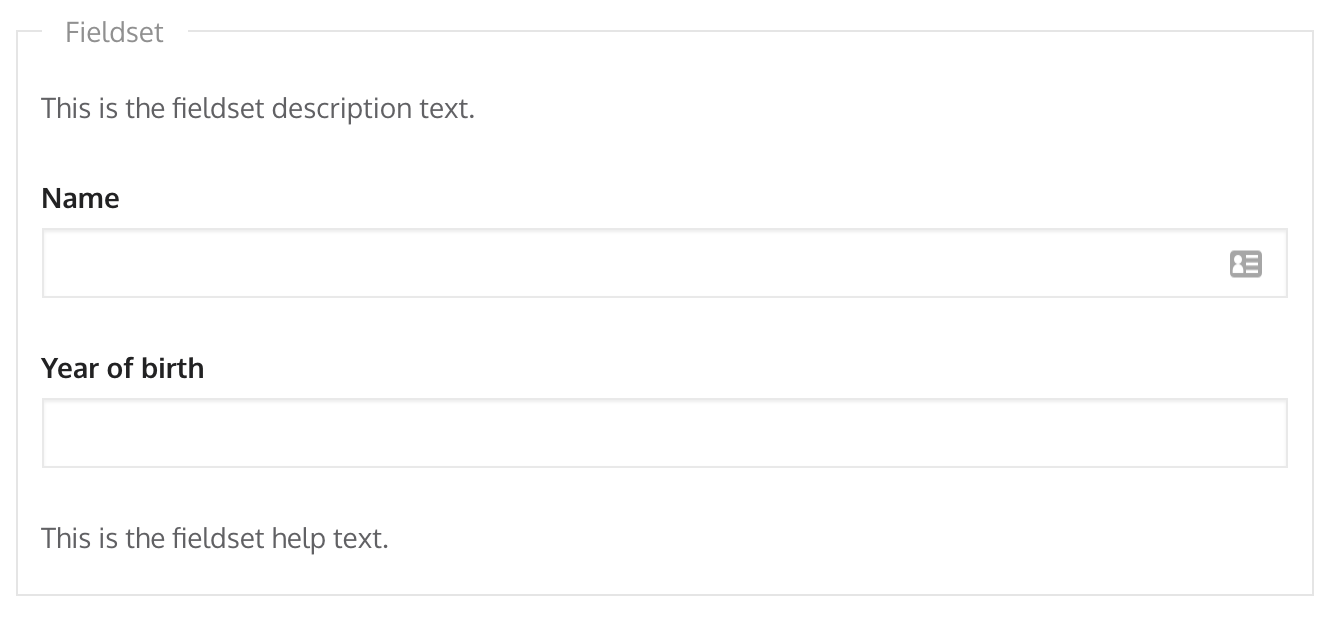
|
Render fieldset as |
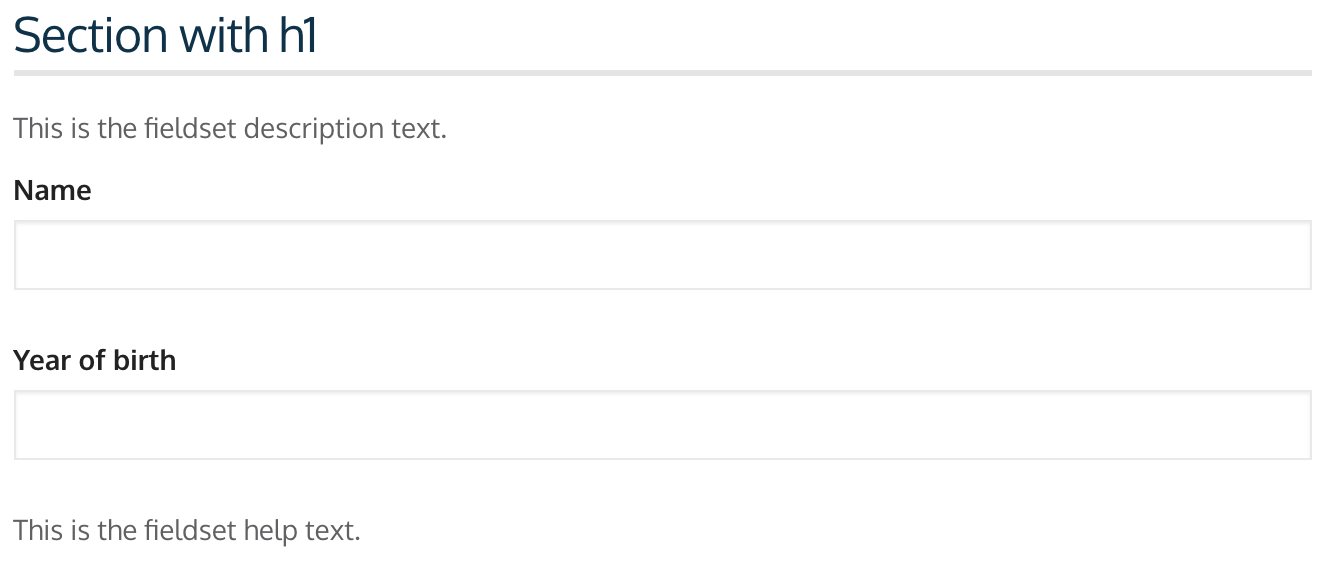
|
Render fieldset as Bootstrap panel. |
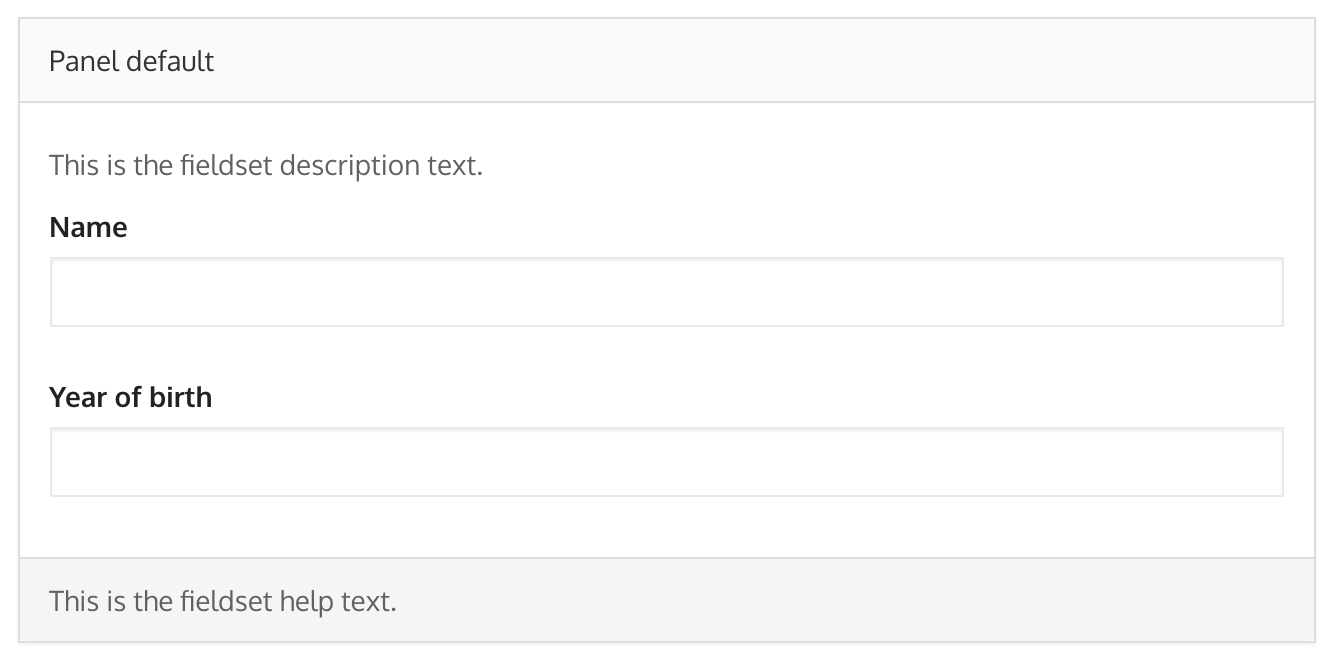
|
Render only the members of the fieldset. |
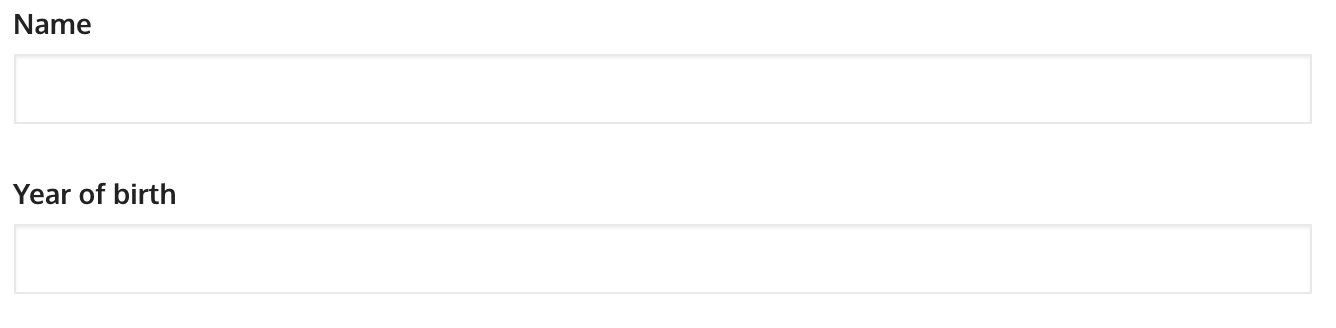
|
CSS styling
The default templates add CSS classes to the markup identifying the different content elements.
See the generated markup or javadoc for ViewElementFieldset for all details.