Application Module
An Across application is always combination of different Across modules. The Application Descriptor describes which modules are part of the application. One of these modules is the Application Module.
The Application Module contains the components that make up the application-specific functionality. Whereas other Across modules in your application might be shared across multiple applications (shared libraries), the application module is local to a single application.
As noted in the file and folder layout above, the content of the Application Module is represented by all classes in the application package below the package of the Application Descriptor.
When the Application Module starts, this package will be scanned for Spring components.
Like any other Across module the Application Module must have a unique name, which is generated based on the name of the Application Descriptor.
Let’s have a look at our sample project:
-
the Application Descriptor is
DemoApplication -
the package of the Application Descriptor is
com.example.demo -
as a result:
-
the components of the Application Module should be in
com.example.demo.application -
the name of the Application Module will be
DemoApplicationModule -
the Application Module resources are expected to use
demoas a folder prefix
-
Looking back at the console output, we see the notice that the Application Module has been created and will be bootstrapped.
--- AcrossContext: DemoApplication (AcrossContext-1) Bootstrapping 3 modules in the following order: 1 - AcrossWebModule [resources: ]: class com.foreach.across.modules.web.AcrossWebModule 2 - DemoApplicationModule [resources: demo]: class com.foreach.across.core.DynamicAcrossModule$DynamicApplicationModule (1) 3 - AcrossContextPostProcessorModule [resources: AcrossContextPostProcessorModule]: class com.foreach.across.core.AcrossContextConfigurationModule ---
| 1 | The automatically generated Application Module. |
The Application Module is one of the default application modules and is automatically generated based on a Java package. Apart from that it behaves as a regular Across module. Refer to the chapters in Developing modules for more specific information on Across modules.
Why an Application Module?
Across encourages you to bundle all functionality in separate modules to better structure your application and its dependencies.
While the Application Module is demarcated by the single application Java package, the components inside it are actually loaded in a separate Across module, with all interaction and visibility benefits or limitations that implies.
Bundling your components in an application module early on also makes it easier to extract them to a shared module at a later stage. The chapter Extracting a module from you application explains how to do this.
|
If you are familiar with regular Spring Boot applications, it is important to note that an Across application uses a different component scanning approach. In a Spring Boot application the entire package with the An Across application does not scan the package holding the Scanning the entire package of the Application Descriptor should never be done. |
Adding a component
Let’s add a component to our sample application. We will add a simple web controller that prints out an application key when called.
Create a class SampleController and place it in the application package.
@Controller (1)
public class SampleController {
@GetMapping("/applicationKey") (2)
@ResponseBody (3)
public String applicationKey() {
return "The application key is: DEMO"; (3)
}
}| 1 | The @Controller annotation is a Spring Web MVC annotation marking this class as a web controller component.
Spring MVC support is activated by Across Web.
Please refer to the Spring MVC documentation for details on web controllers and request mappings |
| 2 | @GetMapping("/applicationKey") specifies that this method should be executed for any GET HTTP request to the /applicationKey path. |
| 3 | @ResponseBody specifies that the return value of the method is not the name of a view template but represents the entire response that should be written to the caller. |
Your project layout should now look like:
src ├── main │ ├── java │ │ └── com │ │ └── example │ │ ├── demo │ │ │ └── application │ │ │ └── SampleController.java │ │ ... │ ... ...
Run or restart the application:
$ mvn spring-boot:run
Pointing your web browser to http://localhost:8080/applicationKey should yield the following output:
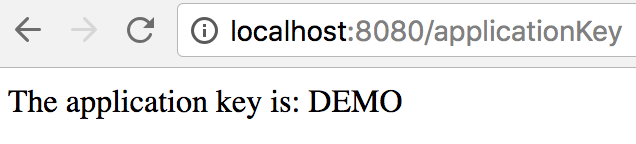
The Application Module will automatically scan the com.example.demo.application package for Spring components.
Any classes (meta-)annotated with @Component (like @Controller) will be created.